For this weeks assignment, we will continue to use simple geometry, we will make a new cube with the right amount of segments for our bevel that will allow us to easily break our model apart for our UV creation. We will create simple but clean UV's for our model that will allow us to build simple textures in Photoshop that will give us the Minecraft look we are after. In UE4 we will build upon our shader building knowledge, we will choose a special filter type for our texture that will keep it looking blocky and crisp. We will also learn how to parameterize a materials texture inputs. We you are done, you should have at least 3 different Minecraft blocks, materials and textures to build your space out. (Please make sure to log your time you are spending on your assignment.)

If you would like to see some examples for inspiration, take a look here:
https://80.lv/articles/voxel-dioramas-tips-and-tricks/






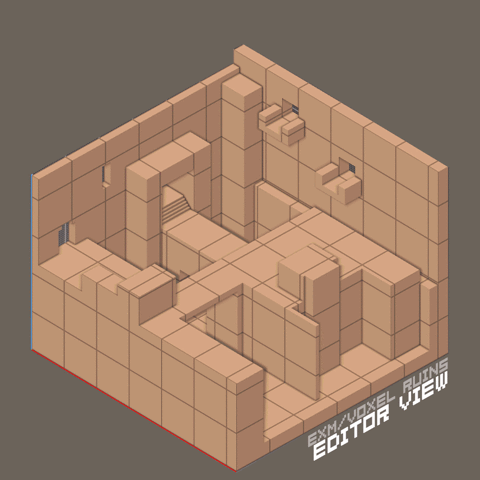
No comments:
Post a Comment